Apple makes it very simple for you to copy music from your computer to your iPod -- it’s a drag and drop affair. But what if you want to copy music from your iPod back to your computer? If your computer's hard drive crashes, your iPod is basically a backup of your music. Or, you might want to get some music off a friend's iPod. This gets a little more complicated.
This how-to shows you how to copy music from your iPod or iPhone to a computer running Windows.
First, you should download the Sharepod software. Visit http://www.getsharepod.com/download/.
Extract the .exe from the ZIP file, and then double-click it to run. Make sure your iPod or iPhone is plugged in and iTunes is closed.
You will then see a screen like this:
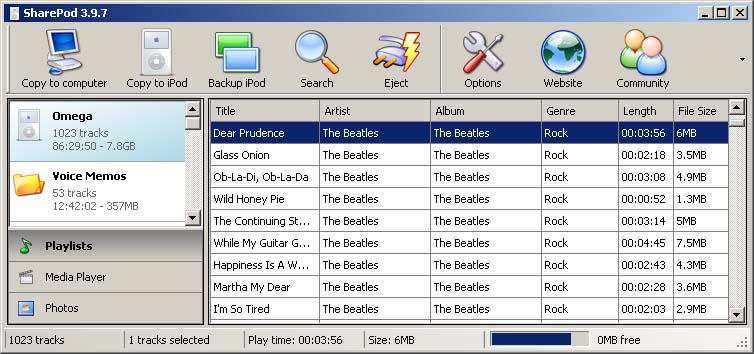
Select all the music you want. (Hint: hold down the CTRL button on your keyboard to select multiple songs.)
Then, select the "Copy to computer" button in the top left corner. This screen will appear:
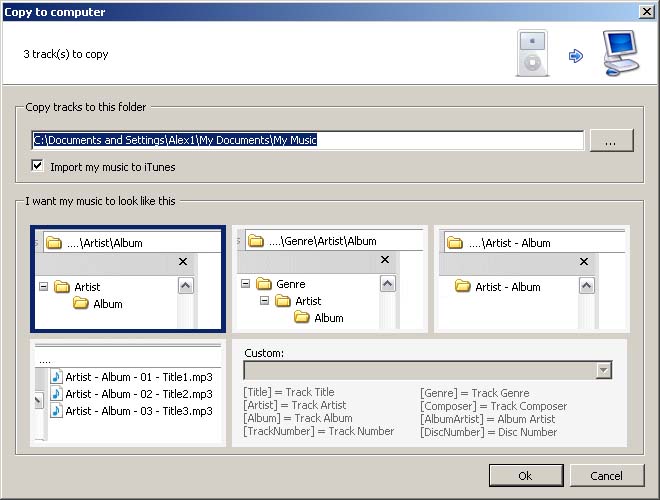
Choose where you want your music to go, and then press Ok! It's that easy. If you want to add your music to iTunes, make sure the "Import my music to iTunes" button is checked. Otherwise, uncheck it.
Enjoy your new music.